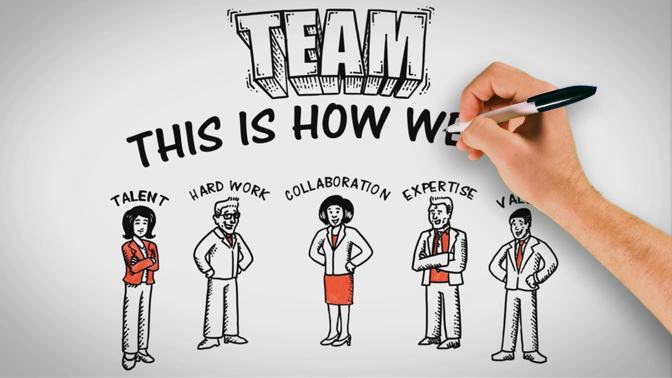Active Directory (AD) serves as a centralized authentication and authorization system, managing access to network resources and providing a seamless user experience. However, given its importance, AD is a prime target for cyberattacks. Securing AD is crucial to safeguarding an organization’s data, systems, and overall security posture.
In this article, we explore six effective ways to strengthen Active Directory security.
-
Regularly Update and Patch
Software vendors, including Microsoft, release security patches and updates to address known vulnerabilities and fix bugs in their products, including Active Directory. Failing to apply these updates promptly can leave your system exposed to potential attacks and exploits.
Hackers actively seek out vulnerabilities in software to exploit them for malicious purposes. Regular updates and patches help close these security holes before they can be exploited, reducing the risk of successful attacks.
Again, by applying these updates, you protect your system from known threats, even if you were previously unaware of their existence.
Patches not only address security vulnerabilities but also improve the overall stability and performance of your Active Directory environment. Keeping your system up-to-date ensures it functions optimally and provides a better user experience.
Develop a comprehensive patch management policy that outlines the process for testing, applying, and verifying updates to maintain consistency and efficiency.
Remember, security threats are continually evolving, and hackers are constantly looking for new ways to breach systems. Take advantage of amidas-vdi-promotion and regulary update and patch crucial aspects of your overall security strategy, helping to protect your Active Directory environment and the entire IT infrastructure from potential attacks.
-
Strong Password Policies
Passwords serve as the primary authentication method for users accessing various resources within the network. Weak passwords can be easily compromised, providing attackers with unauthorized access to sensitive data and systems.
Require passwords to have a combination of different character types, such as uppercase letters, lowercase letters, numbers, and special characters. This complexity makes it harder for attackers to guess or crack passwords through brute-force attacks.
Longer passwords generally provide increased security, so consider requiring a length of at least 8 to 10 characters.
-
Multi-Factor Authentication (MFA)
Multi-Factor Authentication (MFA), also known as Two-Factor Authentication (2FA), is a security mechanism that requires users to provide additional forms of verification beyond their standard username and password to access a system or application. MFA adds an extra layer of protection, significantly enhancing the security of Active Directory and other critical resources.
Attackers would need both the password and the additional factor to gain access. It also helps thwart phishing attacks and other attempts to steal user credentials since attackers would require more than just the username and password.
Its solutions often support adaptive access, allowing organizations to dynamically adjust the authentication requirements based on user behavior, location, or risk level. Many regulatory standards mandate the use of MFA to protect sensitive data and meet security and privacy compliance requirements.
Modern MFA solutions are relatively easy to implement and can integrate seamlessly with Active Directory and various applications. It’s user-friendly, especially when using authenticator apps, as users can quickly generate one-time codes without relying on SMS messages.
With the rise of remote work and mobile devices, MFA provides an added layer of security for users accessing resources from outside the corporate network. By implementing it in your Active Directory environment, you can significantly enhance the security of user accounts and protect sensitive data from unauthorized access.
-
Least Privilege Principle
The Least Privilege Principle (LPP) is a fundamental security concept that restricts users’ access rights and permissions to the minimum level necessary to perform their job functions. In the context of Active Directory (AD) security, implementing the least privilege principle helps mitigate the risk of unauthorized access, data breaches, and privilege abuse.
Limiting user privileges reduces the potential points of attack for malicious actors. If an account is compromised, attackers will have access to fewer resources and sensitive information.
By granting only the necessary permissions, the chances of privilege escalation attacks, where an attacker gains elevated access, are significantly reduced.
Users can access only what they need to perform their duties, preventing unauthorized access to confidential or sensitive data.
By reducing access rights, it becomes easier to track user activities and identify potential security incidents.
Many regulatory frameworks, such as GDPR and HIPAA, emphasize the importance of limiting access to sensitive data. Adhering to the LPP helps organizations meet these compliance requirements.
Remember, while implementing the least privilege principle helps improve AD security, it is crucial to balance security needs with operational requirements.
-
Regular Security Audits
Security audits involve systematic assessments of the AD infrastructure, policies, and controls to identify vulnerabilities, potential weaknesses, and areas for improvement. These audits help organizations proactively address security issues, strengthen their AD security posture, and protect sensitive data.
Security audits help uncover vulnerabilities and security gaps in the AD environment, allowing organizations to address them before they are exploited by malicious actors.
Audits ensure that the AD system adheres to relevant industry standards, regulatory requirements, and internal security policies.
By reviewing audit logs, organizations can monitor user activities and detect any suspicious or unauthorized behavior.
Audits assess the effectiveness of existing security controls and help identify areas where additional measures are needed.
A thorough security audit can help organizations identify weaknesses in their incident response plans and develop strategies for improving incident detection and response.
As threats and technologies evolve, it’s essential to conduct audits regularly, staying vigilant in safeguarding AD from potential risks and vulnerabilities.
-
Monitor and Log Activities
Monitoring and logging user activities within Active Directory is a crucial security practice that helps organizations detect and respond to potential security incidents, identify abnormal behavior, and maintain compliance with industry regulations. By keeping detailed records of user actions and system events, organizations can gain valuable insights into the health of their AD environment and respond promptly to any security threats.
Configure auditing settings in Active Directory to track specific events, such as user logon/logoff, account modifications, privilege changes, and access to sensitive data. Windows provides built-in audit policies that can be customized to suit your organization’s needs.
Send all AD logs to a centralized log management system or Security Information and Event Management (SIEM) solution. Centralized logging ensures that you have a unified view of activities across your entire IT infrastructure, making it easier to correlate events and detect anomalies.
Implement real-time monitoring of log data to detect suspicious activities as they occur. SIEM tools often offer real-time alerts and notifications when specific events or patterns of events are detected.
Regular employee training and awareness programs can significantly enhance AD security. Get a cybersecurity professional to educate users about common security threats like phishing and social engineering, as well as best practices for safeguarding their credentials and sensitive information. Remember, AD security is an ongoing process. Continuously evaluate and update your security measures to stay ahead of evolving threats and maintain a robust AD environment.